


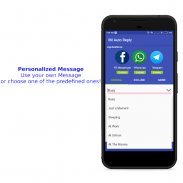
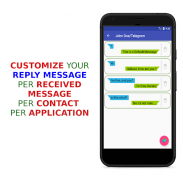


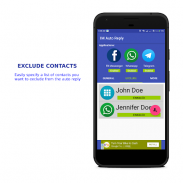
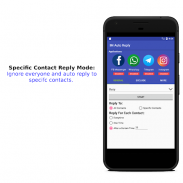
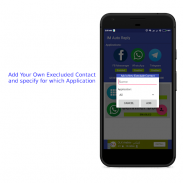
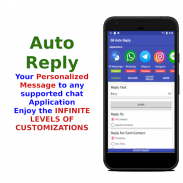
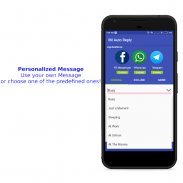
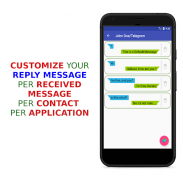


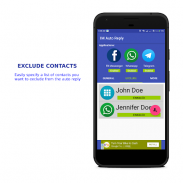
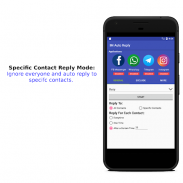
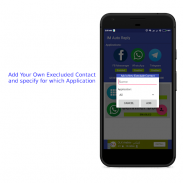
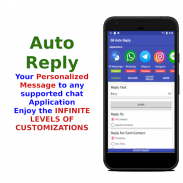
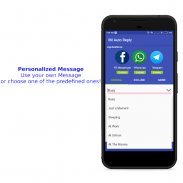
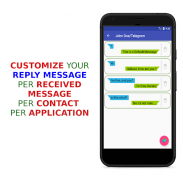


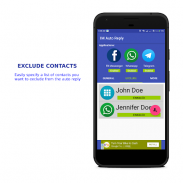
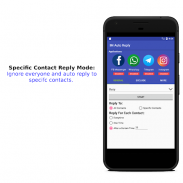
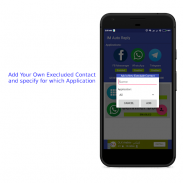
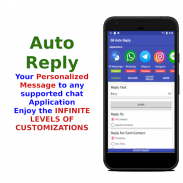
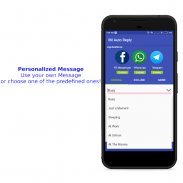
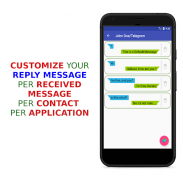


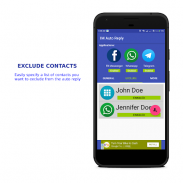
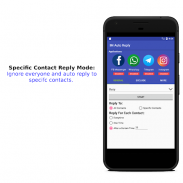
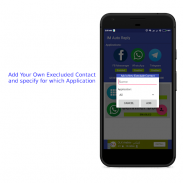
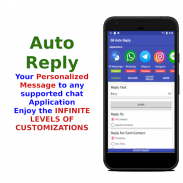

وصف لـ IM Auto Reply
Are you busy? unavailable? and you need some application to reply automatically to anyone who contact you via nearly any chat application, if the application is not supported please contact us!.
Important Notice:
Please make sure that you receive notification or you did not mute the app you choose for auto reply, if the device does not receive notifications the app won't be able to detect when someone spoke to you therefore it won't auto reply!
SMS AUTO REPLY:
SMS auto reply is now available in the app, Due to google Permission policy we cannot access SMS directly, If sms auto reply does not work on your device, please install an SMS application that supports reply from notification! such as Textra
IM Auto Reply is the solution! IM Auto Reply provides you the way to reply to nearly any instant messaging application while you are away, all you need to do is:
1- Specify the apps you want the application to reply to.
2- Add a predefined or personalized Text.
3- Hit Start! and The Application will take care of replying your message to anyone that contact you via the application you specify.
You can make the application reply in 3 ways:
-Every time : each time someone contact you the application will reply to it. (Pay attention it might cause Spam on groups)
-One time: each time a contact talk to you it will reply to him one time.
-After a certain time: the application will reply to the user first time he contact you and after the time frame you specify.
You can exclude auto reply message for certain contacts on certain applications or on any application, all you need to do is:
1- Choose All contact reply method.
2- Go to the exclude contact tab.
2- Press the Add Contact Button
3- Specify the contacts you want to exclude and on which application.
You can make the application ignore everyone and reply only to certain persons all you need to do is:
1- Choose Specific contact reply method.
2- Go to the include contact tab.
2- Press the Add Contact Button
3- Specify the contacts you want to reply too and on which application.
You can make the application reply a customized text depends on the message you receive per contact per application :
1- Go to Custom Reply Tab.
2- Add a contact, Put his name (Case Sensitive) and specify the application
3- Click on the add message bubble next to his name.
4- You will be moved to a new page, click on the message bubble to add a new message.
5- Type the received message and it's reply message and press add (You can use * for any message received)
6- Once you receive a message from the contact by the specified application it will reply with the custom text!
the application will automatically adapt to the configuration on the fly!.
Contact and Support:
if you would like to include more applications or have any suggestions, bugs or ideas we are always available on imautoreply@outlook.com
هل انت مشغول؟ غير متوفره؟ وتحتاج إلى بعض التطبيقات للرد تلقائيًا على أي شخص يتصل بك عبر أي تطبيق دردشة تقريبًا ، إذا كان التطبيق غير مدعوم ، فيرجى الاتصال بنا !.
ملاحظة هامة:
يرجى التأكد من تلقيك إشعارًا أو عدم كتم التطبيق الذي تختاره للرد التلقائي ، إذا لم يتلقى الجهاز إعلامات ، فلن يتمكن التطبيق من اكتشاف متى تحدث إليك شخص ما ، وبالتالي فلن يقوم بالرد التلقائي!
الرد التلقائي SMS:
يتوفر الرد التلقائي للرسائل القصيرة الآن في التطبيق ، نظرًا لسياسة google Permission ، لا يمكننا الوصول إلى الرسائل القصيرة مباشرةً ، إذا لم يعمل الرد التلقائي على الرسائل القصيرة على جهازك ، فيرجى تثبيت تطبيق الرسائل القصيرة الذي يدعم الرد من الإخطار! مثل Textra
IM الرد التلقائي هو الحل! يوفر لك الرد التلقائي في IM طريقة للرد على أي تطبيق مراسلة فورية تقريبًا أثناء تواجدك بعيدًا ، كل ما عليك فعله هو:
1- حدد التطبيقات التي تريد أن يرد عليها التطبيق.
2 - إضافة نص محدد مسبقا أو شخصية.
3- هيت ستارت! وسوف يتولى التطبيق الرد على رسالتك لأي شخص يتصل بك عبر التطبيق الذي تحدده.
يمكنك جعل التطبيق الرد في 3 طرق:
في كل مرة: في كل مرة يقوم شخص ما بالاتصال بك ، سيقوم التطبيق بالرد عليها. (لاحظ أنه قد يتسبب في ظهور رسائل غير مرغوب فيها على المجموعات)
- مرة واحدة: في كل مرة تتحدث فيها جهة اتصال معك ، سوف ترد عليه مرة واحدة.
-بعد فترة زمنية محددة: سيرد التطبيق على المستخدم لأول مرة عندما يتصل بك وبعد الإطار الزمني الذي تحدده.
يمكنك استبعاد رسالة الرد التلقائي لبعض جهات الاتصال على تطبيقات معينة أو على أي تطبيق ، كل ما عليك القيام به هو:
1- اختر طريقة رد جميع جهات الاتصال.
2- اذهب إلى علامة تبويب الاستبعاد.
2- اضغط على زر إضافة جهة اتصال
3- حدد جهات الاتصال التي تريد استبعادها وعلى أي تطبيق.
يمكنك جعل التطبيق يتجاهل الجميع والرد فقط على أشخاص معينين كل ما عليك فعله هو:
1- اختر طريقة رد جهة اتصال محددة.
2- انتقل إلى علامة التبويب "تضمين جهة الاتصال".
2- اضغط على زر إضافة جهة اتصال
3- حدد جهات الاتصال التي تريد الرد عليها أيضًا وعلى أي تطبيق.
يمكنك جعل رد التطبيق على نص مخصص يعتمد على الرسالة التي تتلقاها لكل جهة اتصال لكل تطبيق:
1- انتقل إلى علامة تبويب الرد المخصص.
2- أضف جهة اتصال ، ضع اسمه (Case Sensitive) وحدد التطبيق
3- انقر فوق فقاعة رسالة الإضافة بجوار اسمه.
4- سيتم نقلك إلى صفحة جديدة ، انقر فوق فقاعة الرسالة لإضافة رسالة جديدة.
5- اكتب الرسالة المستلمة ورسالة الرد عليها واضغط على "إضافة" (يمكنك استخدام * لأي رسالة مستلمة)
6- بمجرد أن تتلقى رسالة من جهة الاتصال من خلال التطبيق المحدد ، سيتم الرد بنص مخصص!
سوف التطبيق التكيف تلقائيا إلى التكوين على الطاير!
الاتصال والدعم:
إذا كنت ترغب في تضمين المزيد من التطبيقات أو لديك أي اقتراحات أو أخطاء أو أفكار ، فنحن متاحون دائمًا على imautoreply@outlook.com








